Web I Remote Learning Site
INKSCAPE Intro
Since we are unable to use Adobe Illustrator we are going to switch gears to a very similar program. It is not as powerful as Illustrator, but it will get us through what we need. The good news is that it is free. Go to the web and type in “What is Inkscape” into the search bar. Read a little to get an idea of what it is.
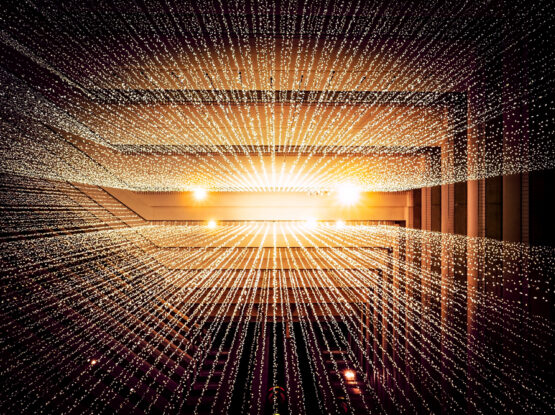
INKSCAPE Download
I’m including instructions on how to download Inkscape. Contact me if you have trouble.
- Go to Inkscape.org
- Click Downloads–Choose Current Version
- Choose Windows–64 bit–.exe format
- Download should then start. Choose it and select Open
- A typical Download Wizard will appear. Select English and keep clicking next until the download begins

Watch the videos and try it out after you download the program.
Lesson 1
Basic Drawing and Interface
Lesson 2
Shape Tools and Options
Lesson 3
Fill and Stroke Settings
Lesson 4
Groups, Levels, and Object Selections
Lesson 5
Document Properties and Exploring Document Properties
Lesson 6
Text and Fonts
Lesson 7
Drawing Lines and Paths vs. Objects
Lesson 8
Free Hand Drawing Tools
Lesson 9
Bezier Tool
Lesson 10
Trace Images with the Bizier Tool
Lesson 11
Trace Bitmap Tool
Lesson 12
Difference, Union, Interaction, Combine…
Lesson 13
Align and Distribute
Lesson 14
Spray Tool, Copy, Clone
Lesson 15
Using Layers
Lesson 16
Using Filters
Lesson 17
Rendering Paths and Objects